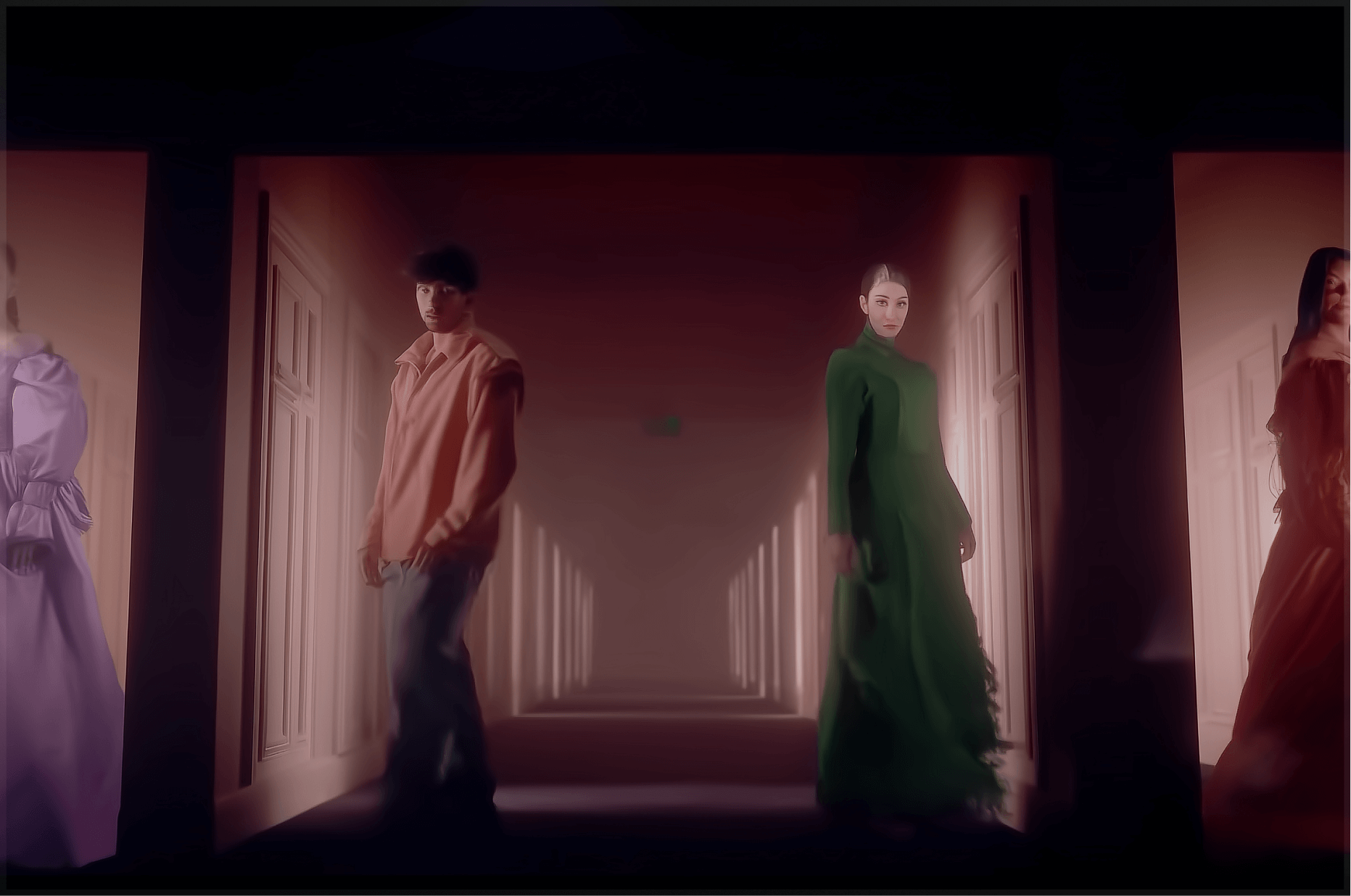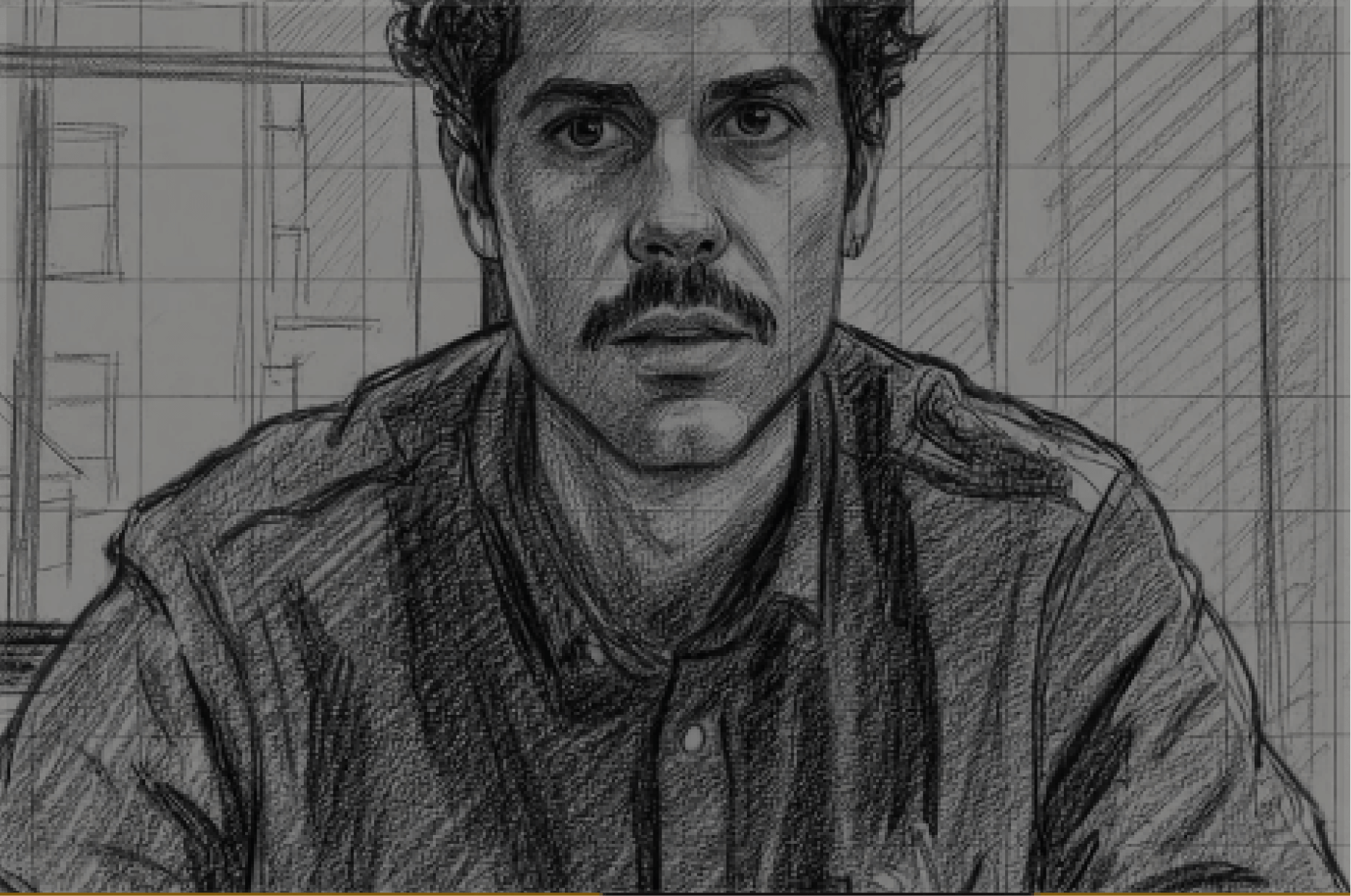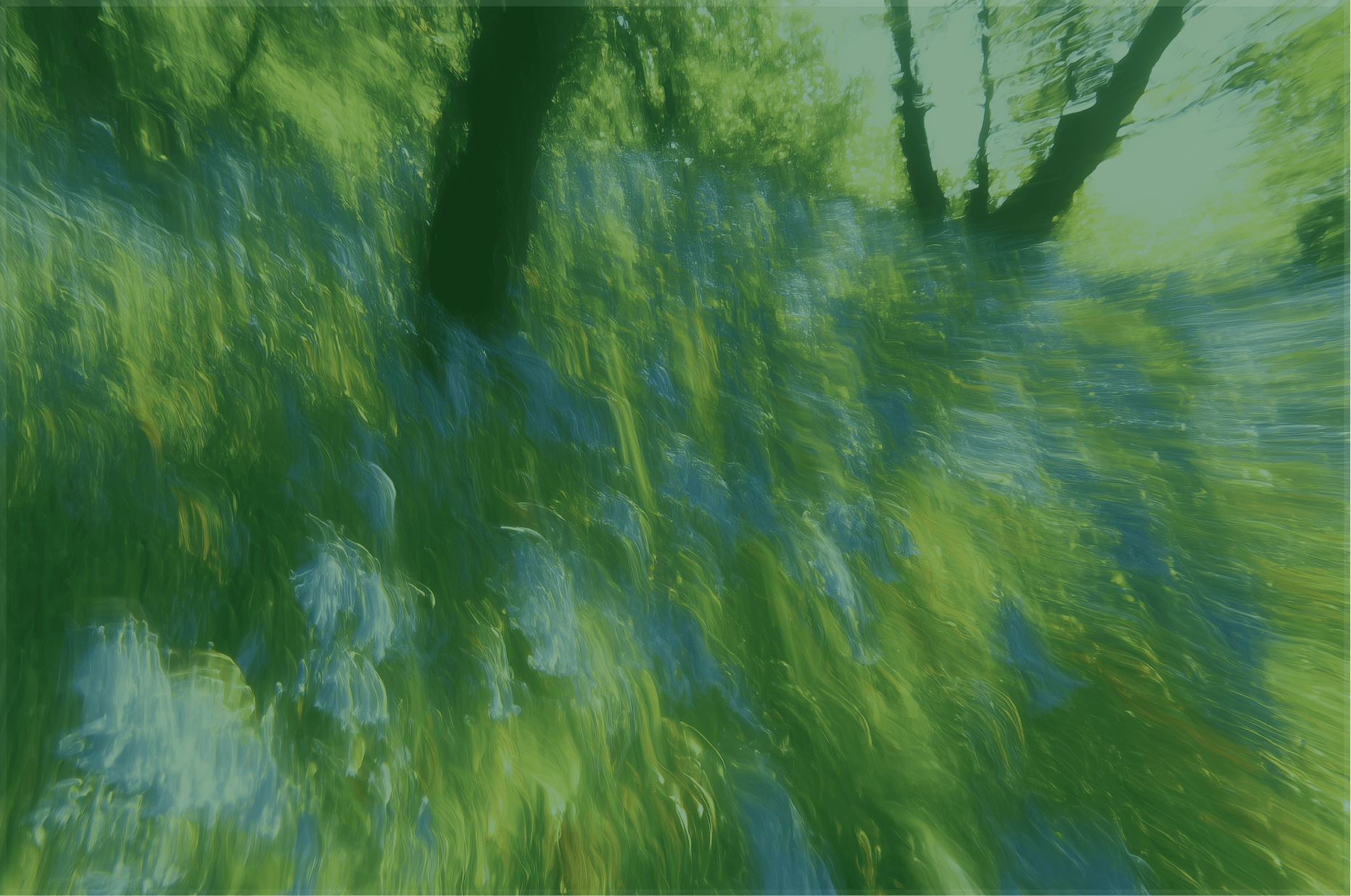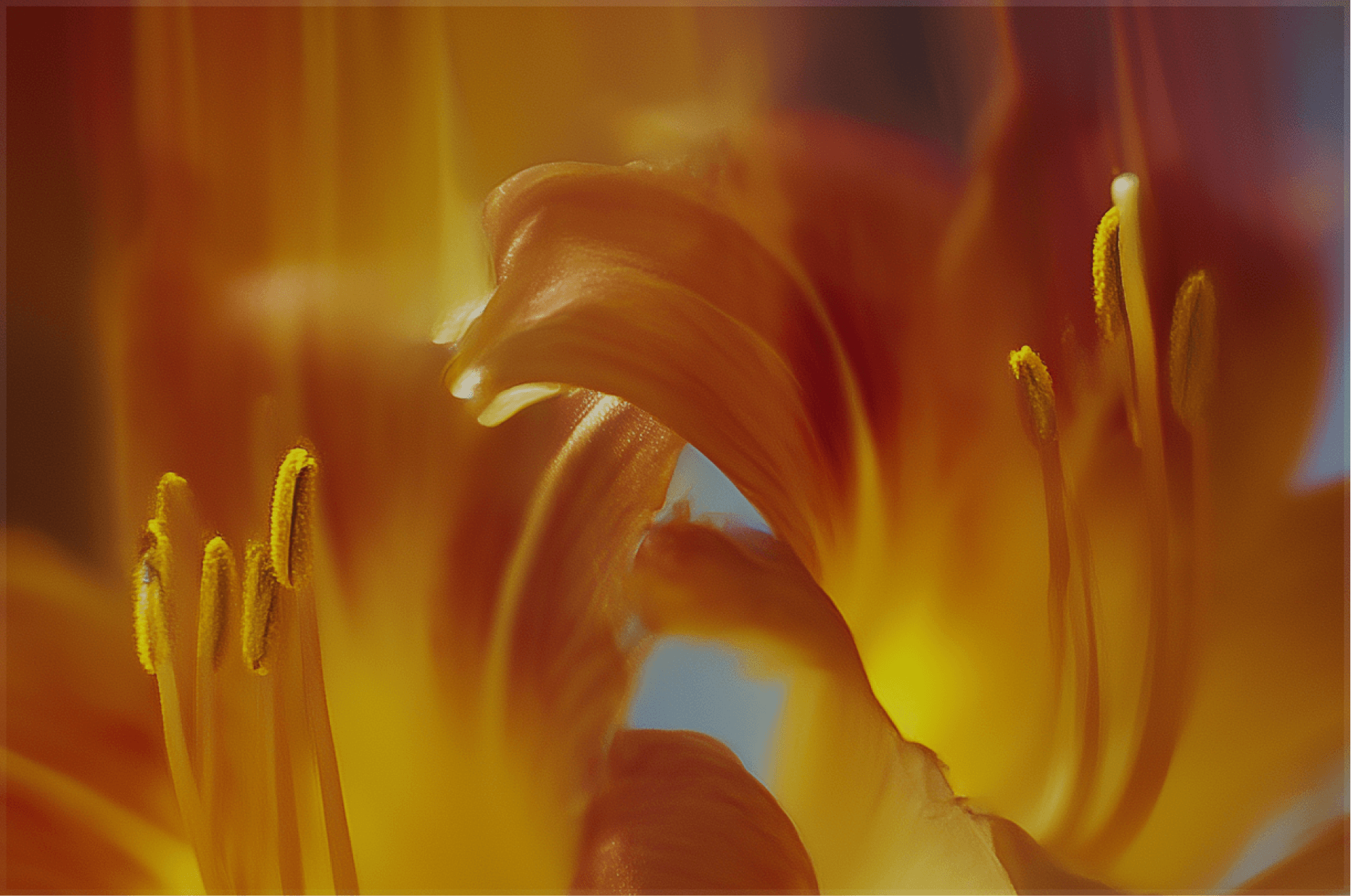Introducing
Runway
Workflows
Runway
Workflows
Workflows give you granular control over every step of your creative process. Choose from Runway-created workflows or build your own custom pipelines—no coding required.
Get Started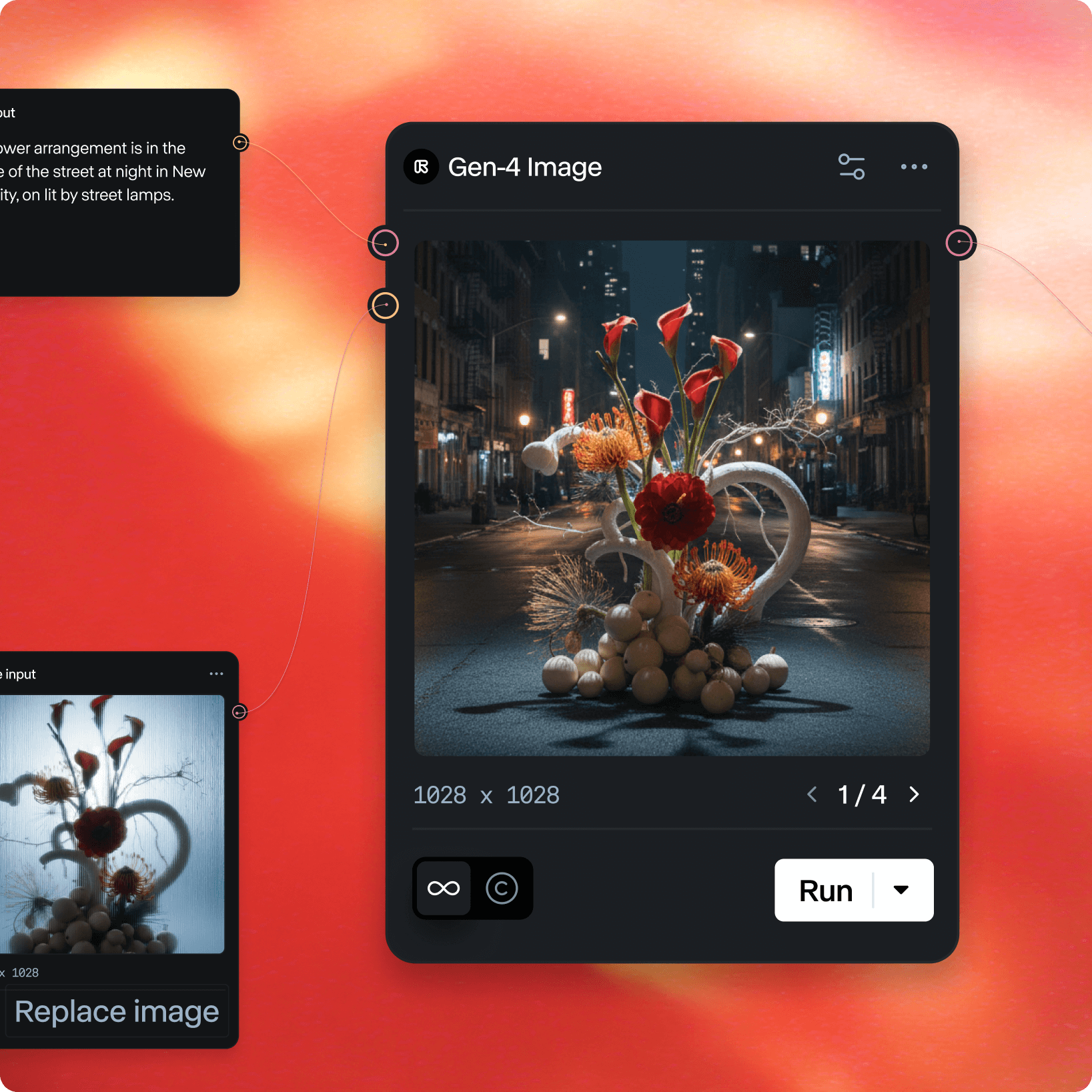
Why Workflows?
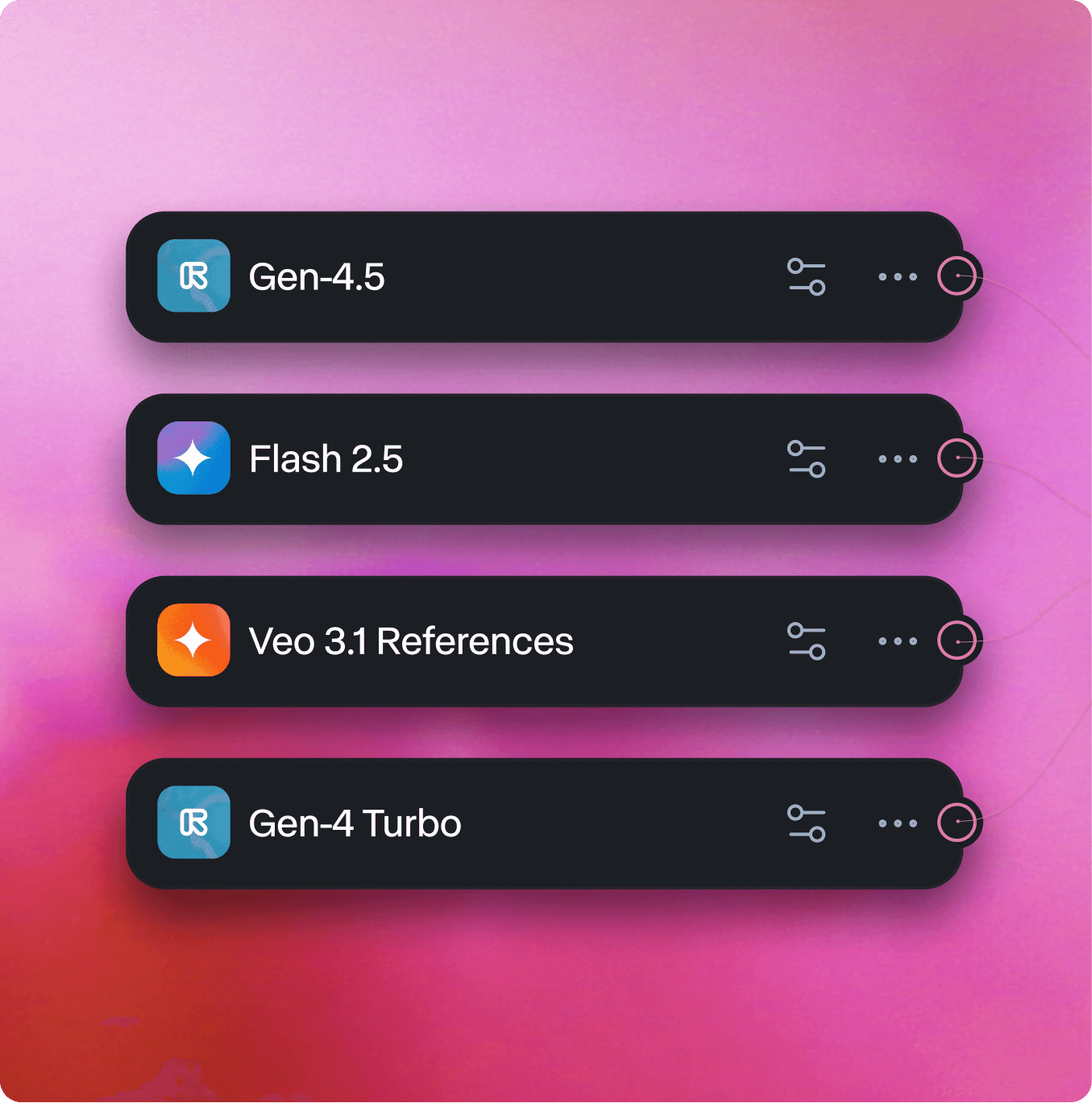
Combine multiple models, modalities and tasks
Chain generations together without having to manually copy and paste between tools. Connect outputs directly to inputs and watch your creative pipeline run automatically.
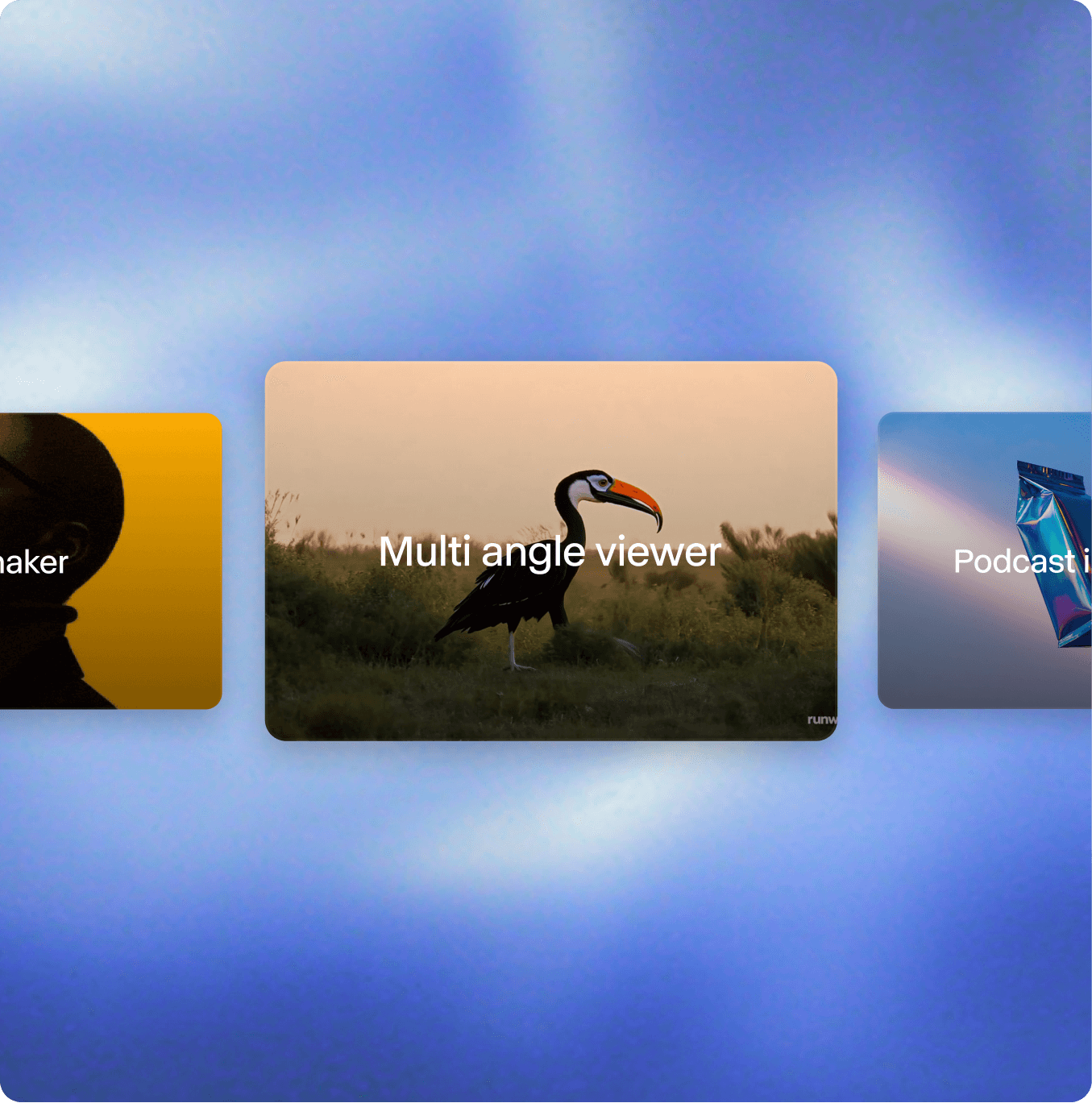
Create reusable templates
Build it once, use it forever. Save your workflows as templates so your team can produce consistent, high-quality results every time—without starting from scratch.
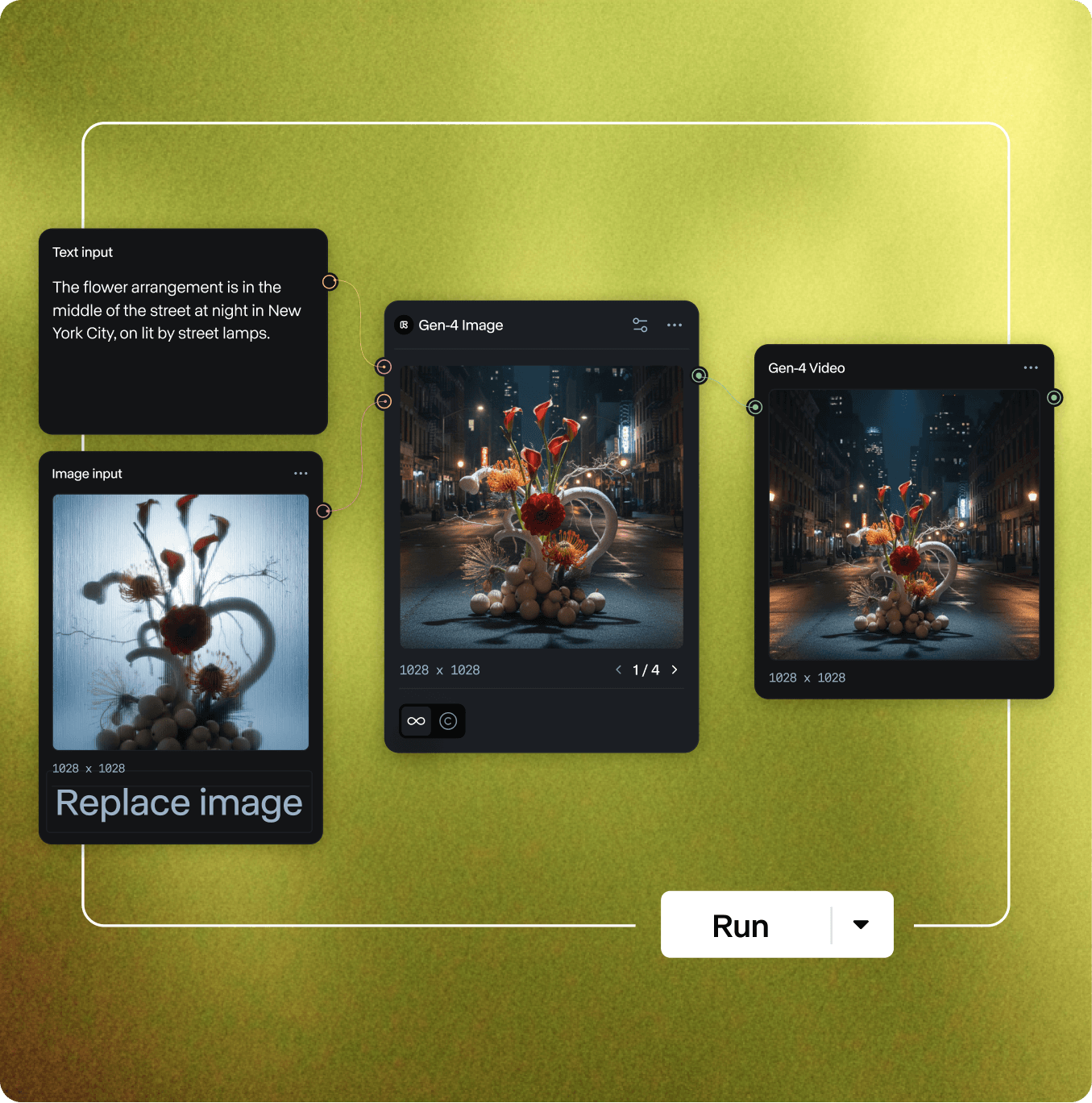
Automate repetitive tasks
Stop repeating the same steps manually. Combine prompting, generation, and refinement into one seamless workflow that runs with a single click.
Build your own Workflow
Input Nodes
Start here. These nodes let you upload media or enter text manually—they're your workflow's entry point.
Use them for:
- Bringing your own images and videos into the workflow
- Writing prompts that guide generation
- Adding custom prompt instructions for LLM nodes
Inputs
- Image
- Video
- Text
Media Model Nodes
Model nodes transform your inputs into new images and videos using Runway's generative models. Mix and match models in the same workflow to achieve your desired output.
Available models:
- Gen-4
- Gen-4 Turbo
- Flash 2.5
- Veo 3.1
- And more
Outputs
- Image
- Video
LLM Nodes
LLM nodes analyze, enhance, and refine your prompts automatically—so you can focus on creating instead of prompt engineering.
Use them for:
- Turning basic prompts into detailed, effective ones
- Analyzing images and generating descriptions automatically
- Maintaining consistent prompt style across every generation
Outputs
- Text
Explore easy to use Apps
If you're looking for an easier way to get to great outputs, try our pre-made Apps that make generating as easy as asking.
View All Apps
Remove from Video
Remove anything from any video with a simple prompt.
Reshoot Product
Transform product shots without reshooting. Just upload and describe.
Upscale Video
Enhance any video to higher resolution with one click.
Add Dialogue
Bring characters to life by typing what they should say.
Change Image Style
Reimagine any image in different styles and artistic moods.
Add Performance
Map your voice and expressions onto any image or character.
Change Backdrop
Transform the background in any video.
Change Time of Day
Adjust the time of the day in any video.
Relight Scene
Change the lighting in any video instantly.
0 of 0
FAQ

Build the Workflows
that work for you.
Try Runway freethat work for you.